#vmware powershell module
Explore tagged Tumblr posts
Text
How To Install VMware PowerCLI Module using Powershell - Online Method
How To Install VMware PowerCLI Module using Powershell – Online Method

To use VMware PowerCLI you need to first install/enable the modules on your client computer. The steps provided below are of steps that I have frequently taken to install on my Windows 10 client machines.
Install VMware PowerCLI Module From PC With Internet Connection From a Windows 10 client with an internet connection open powershell (as an administrator) and issue the following commands:
View On WordPress
#how to connect vcenter server using powershell#install module vmware powercli#install powercli offline#Install VMware PowerCLI#powercli command to connect to esxi host#powercli connect to vcenter#vmware powershell module#vmware vcenter powershell module
0 notes
Link
IBM Spectrum Protect Overview IBM Spectrum Protect Overview announce: 12/12/17 eGA: 12/15/17 Server and OC OC Reporting Minimum length password HSM HSM for Windows – filter driver HSM for Windows – threshold migration HSM for Power Linux LE HSM dsmmigundelete updates Spectrum Protect for Virtual Environments Data Protection for VMware Parallelism Improved Configuration Wizard in Legacy GUI Improved Configuration & Validation of Data Movers in vSphere Web GUI Hyper-V New Configuration Wizard Hyper-V Graphical User Interface for Operation & Scheduling Hyper-V Powershell Module Spectrum Protect for ERP Parallel Redo Log Copy Performance MAX_VERSIONS Parameter Now Supported in HANA Spectrum Protect Snapshot - UNIX Snapshot Unix – Oracle Single Administrative User Support Snapshot Unix – Oracle Configuration and Migration Wizards Snapshot Unix – Oracle 12c R2 Support Dynamic Target Adapter for SVC Incremental Snapshots Spectrum Protect for Databases / Snapshot - SQL SQL Server 2017 Support SQL Server VSS Restore to Alternate Instance/Server SQL Server Database Cloning Footnote goes here
1 note
·
View note
Text
VMware PowerCLI is a collection of PowerShell modules that provides cmdlets used to manage VMware environments. As a VMware Virtualization administrator, you’ll be able to perform most vSphere administrative tasks as well as automate many operations. A cmdlet is a lightweight command that PowerShell runtime invokes within the context of automation scripts that are provided at the command line. They are invoked programmatically through PowerShell APIs. The combination of VMware PowerCLI and PowerShell unlocks the power of automation more and more. PowerCLI provides an integration with VMware products such as vSphere ESXi, NSX, vCenter, vRealize Operations, VSAN, Horizon, and VMware Cloud platforms. Install VMware PowerCLI Tools on macOS The major requirement for this installation are: PowerShell Homebrew Internet connection Install Homebrew on macOS If you don’t have Homebrew already installed on your system, run the commands below to download it. /bin/bash -c "$(curl -fsSL https://raw.githubusercontent.com/Homebrew/install/HEAD/install.sh)" Confirm installation was successful by checking the version: $ brew --version Homebrew 3.6.3 Homebrew/homebrew-core (git revision cbc3731cfcd; last commit 2022-09-29) Homebrew/homebrew-cask (git revision c41e6a96ba; last commit 2022-09-29) Install PowerShell on macOS With the Homebrew package installed, we’ll use it to get PowerShell on macOS. $ brew install --cask powershell ==> Downloading https://github.com/PowerShell/PowerShell/releases/download/v7.2.6/powershell-7.2.6-osx-x64.pkg ==> Downloading from https://objects.githubusercontent.com/github-production-release-asset-2e65be/49609581/83411cda-c621-4bfd-bc39-7668321cbc45?X-Amz-Algorithm=AWS4-HMAC-SHA256&X-Amz-Credential=AKIA ######################################################################## 100.0% ==> Installing dependencies: openssl@3 ==> Downloading https://ghcr.io/v2/homebrew/core/openssl/3/manifests/3.0.5 ######################################################################## 100.0% ==> Downloading https://ghcr.io/v2/homebrew/core/openssl/3/blobs/sha256:c4de05580e98de88ece952f04d2ea019d89043379d44a18970cf4a1e9d93c825 ==> Downloading from https://pkg-containers.githubusercontent.com/ghcr1/blobs/sha256:c4de05580e98de88ece952f04d2ea019d89043379d44a18970cf4a1e9d93c825?se=2022-09-29T19%3A40%3A00Z&sig=lo9lADMAkHz0GxIH ######################################################################## 100.0% ==> Installing openssl@3 ==> Pouring [email protected] 🍺 /usr/local/Cellar/openssl@3/3.0.5: 6,444 files, 28.2MB ==> Installing Cask powershell ==> Running installer for powershell; your password may be necessary. Package installers may write to any location; options such as `--appdir` are ignored. Password: installer: Package name is PowerShell - 7.2.6 installer: Installing at base path / installer: The install was successful. 🍺 powershell was successfully installed! Verify that your installation is working properly: $ pwsh PowerShell 7.2.6 Copyright (c) Microsoft Corporation. https://aka.ms/powershell Type 'help' to get help. PS /Users/jkmutai/Desktop> You can get a newer version of PowerShell by updating Homebrew’s formulae and upgrading PowerShell: brew update brew upgrade powershell --cask Install VMware PowerCLI Tools on macOS Open PowerShell on your macOS workstation. $ pwsh Then run the commands in PowerShell to install all PowerCLI modules: PS /Users/jkmutai> Install-Module VMware.PowerCLI -Scope CurrentUser You may get a warning relating to modules installation from an untrusted repository, press Y or A to confirm the installation. Untrusted repository You are installing the modules from an untrusted repository. If you trust this repository, change its InstallationPolicy value by running the Set-PSRepository cmdlet. Are you sure you want to install the modules from 'PSGallery'? [Y] Yes [A] Yes to All [N] No [L] No to All [S] Suspend [?] Help (default is "N"): A
The modules are downloaded automatically and stored in the correct folder. The -Scope parameter can be used to make the PowerCLI modules available to AllUsers. PS /Users/jkmutai> Install-Module VMware.PowerCLI -Scope AllUsers To list all available modules, run: Get-Module -ListAvailable On macOS the modules are stored inside ~/.local/share/powershell/Modules directory. $ ls ~/.local/share/powershell/Modules VMware.CloudServices VMware.Sdk.vSphere.Content VMware.Sdk.vSphere.vCenter.TrustedInfrastructure VMware.DeployAutomation VMware.Sdk.vSphere.ContentLibrary VMware.Sdk.vSphere.vCenter.VCHA VMware.ImageBuilder VMware.Sdk.vSphere.Esx.Hcl VMware.Sdk.vSphere.vCenter.Vm VMware.PowerCLI VMware.Sdk.vSphere.Esx.Hosts VMware.Sdk.vSphere.vCenter.VmTemplate VMware.PowerCLI.Sdk VMware.Sdk.vSphere.Esx.Settings VMware.Sdk.vSphere.vStats VMware.PowerCLI.Sdk.Types VMware.Sdk.vSphere.VAPI.Metadata VMware.Sdk.vSphereRuntime VMware.PowerCLI.VCenter VMware.Sdk.vSphere.vCenter VMware.Vim VMware.PowerCLI.VCenter.Types.ApplianceService VMware.Sdk.vSphere.vCenter.Authentication VMware.VimAutomation.Cis.Core VMware.PowerCLI.VCenter.Types.CertificateManagement VMware.Sdk.vSphere.vCenter.CertManagement VMware.VimAutomation.Cloud VMware.Sdk.Nsx.Policy VMware.Sdk.vSphere.vCenter.Content VMware.VimAutomation.Common VMware.Sdk.Runtime VMware.Sdk.vSphere.vCenter.Datastore VMware.VimAutomation.Core VMware.Sdk.vSphere VMware.Sdk.vSphere.vCenter.Deployment VMware.VimAutomation.Hcx VMware.Sdk.vSphere.Appliance VMware.Sdk.vSphere.vCenter.Guest VMware.VimAutomation.HorizonView VMware.Sdk.vSphere.Appliance.Access VMware.Sdk.vSphere.vCenter.ISO VMware.VimAutomation.License VMware.Sdk.vSphere.Appliance.Health VMware.Sdk.vSphere.vCenter.Identity VMware.VimAutomation.Nsxt VMware.Sdk.vSphere.Appliance.InfraProfile VMware.Sdk.vSphere.vCenter.Inventory VMware.VimAutomation.Sdk VMware.Sdk.vSphere.Appliance.LocalAccounts VMware.Sdk.vSphere.vCenter.LCM VMware.VimAutomation.Security VMware.Sdk.vSphere.Appliance.Logging VMware.Sdk.vSphere.vCenter.NamespaceManagement VMware.VimAutomation.Srm VMware.Sdk.vSphere.Appliance.Networking VMware.Sdk.vSphere.vCenter.Namespaces VMware.VimAutomation.Storage VMware.Sdk.vSphere.Appliance.Recovery VMware.Sdk.vSphere.vCenter.OVF VMware.VimAutomation.StorageUtility VMware.Sdk.vSphere.Appliance.SupportBundle VMware.Sdk.vSphere.vCenter.Services VMware.VimAutomation.Vds VMware.Sdk.vSphere.Appliance.System VMware.Sdk.vSphere.vCenter.Storage VMware.VimAutomation.Vmc VMware.Sdk.vSphere.Appliance.Update VMware.Sdk.vSphere.vCenter.SystemConfig VMware.VimAutomation.WorkloadManagement VMware.Sdk.vSphere.Cis VMware.Sdk.vSphere.vCenter.Tagging VMware.VimAutomation.vROps VMware.Sdk.vSphere.Cis.Tagging VMware.Sdk.vSphere.vCenter.Topology VMware.VumAutomation PowerCLI usage example Let’s consider a simple example on using VMware vSphere cmdlets for automated administration of the vSphere environment. To get details about installed version of PowerCLI, use: PS /Users/jkmutai> Get-PowerCLIVersion
PowerCLI Version ---------------- VMware.PowerCLI 12.7.0 build 20091289 --------------- Component Versions --------------- VMware Common PowerCLI Component 12.7 build 20067789 VMware Cis Core PowerCLI Component PowerCLI Component 12.6 build 19601368 VMware VimAutomation VICore Commands PowerCLI Component PowerCLI Component 12.7 build 20091293 PS /Users/jkmutai> See current configuration before you proceed. PS /Users/jkmutai> Get-PowerCLIConfiguration Scope ProxyPolicy DefaultVIServerMode InvalidCertificateAction DisplayDeprecationWarnings WebOperationTimeout Seconds ----- ----------- ------------------- ------------------------ -------------------------- ------------------- Session UseSystemProxy Multiple Unset True 300 User AllUsers Update the configuration to ignore accept self-signed certificates for SSL connection: PS /Users/jkmutai> Set-PowerCLIConfiguration -InvalidCertificateAction Ignore Perform operation? Performing operation 'Update VMware.PowerCLI configuration.'? [Y] Yes [A] Yes to All [N] No [L] No to All [S] Suspend [?] Help (default is "Y"): A Scope ProxyPolicy DefaultVIServerMode InvalidCertificateAction DisplayDeprecationWarnings WebOperationTimeout Seconds ----- ----------- ------------------- ------------------------ -------------------------- ------------------- Session UseSystemProxy Multiple Ignore True 300 User Ignore AllUsers Connect to Environment Use the Connect-VIServer command to setup a new connection. This will ask you to input username and password. PS /Users/jkmutai> Connect-VIServer -Server esxi01.example.com -Protocol https Specify Credential Please specify server credential User: root Password for user root: ********** Name Port User ---- ---- ---- esxi01.example.com 443 root For non-interactive connection you can pass the username and password in CLI: Connect-VIServer -Server -Protocol https -User -Password Run a cmdlet to retrieve the datastores available. PS /Users/jkmutai> Get-Datastore Name FreeSpaceGB CapacityGB ---- ----------- ---------- datastore1 317.590 319.000 You can search for cmdlets commands using regex inPowerCLI, example: #Show all cmdlets with keyword switch it its name PS /Users/jkmutai> Get-VICommand *switch CommandType Name Version Source ----------- ---- ------- ------ Cmdlet Export-VDSwitch 12.7.0.20… VMware.VimAutomation.Vds Cmdlet Get-VDSwitch 12.7.0.20… VMware.VimAutomation.Vds Cmdlet Get-VirtualSwitch 12.7.0.20… VMware.VimAutomation.Core Cmdlet Initialize-CpuCoreConfigForEnhancedNetworkingStac… 4.0.0.200… VMware.Sdk.Nsx.Policy Cmdlet Initialize-PreconfiguredHostSwitch 4.0.0.200… VMware.Sdk.Nsx.Policy Cmdlet Initialize-RealizedLogicalSwitch 4.0.0.200… VMware.Sdk.Nsx.Policy Cmdlet Initialize-StandardHostSwitch 4.0.0.200… VMware.Sdk.Nsx.Policy Cmdlet New-VDSwitch 12.7.0.20… VMware.VimAutomation.Vds Cmdlet New-VirtualSwitch 12.7.0.20… VMware.VimAutomation.Core Cmdlet Remove-VDSwitch 12.7.0.20… VMware.VimAutomation.Vds
Cmdlet Remove-VirtualSwitch 12.7.0.20… VMware.VimAutomation.Core Cmdlet Set-VDSwitch 12.7.0.20… VMware.VimAutomation.Vds Cmdlet Set-VirtualSwitch 12.7.0.20… VMware.VimAutomation.Core For more understanding on PowerCLI usage, refer to official VMware documentation pages: VMware PowerCLI Cmdlets by Product PowerCLI Community Scripts
0 notes
Text
Vmware quickboot flag metadata vib check

#Vmware quickboot flag metadata vib check drivers#
#Vmware quickboot flag metadata vib check update#
Then go to Admin view > Manage > Settings > Host/Cluster settings > Edit.
#Vmware quickboot flag metadata vib check update#
Launch the vSphere Web Client (Flash), select your vCenter, and go to Update Manager. It seems this is one last part of the UI that needs to transition to the modern HTML5 web-based interface. Where do you enable Quick Boot? ^įor now, the only way to enable Quick Boot is to use the Flash-based vSphere Web Client. Even if your hardware is compatible with Quick Boot, the server might "freeze" with the error message "LoadESX in progress" during the boot process. If you have an unsupported configuration, you might have problems. When using a VMware virtual storage area network (vSAN), it's imperative to follow the hardware compatibility list (HCL) to ensure you have a supported firmware/driver combination. esxupdate: imageprofile: INFO: Adding VIB virtuallyGhettobootbankghettoVCB1.0.0-0.0.0 to ImageProfile HP-ESXi-5.5.0-Update2-iso-5.77. The idea from VMware is great, and it can make you save a lot of time when patching VMware infrastructures because many servers can spend significant time during POST. Quick Boot is disabled in the Update Manager-you can easily check this in the UI (for now through the Flash-based web client only).
#Vmware quickboot flag metadata vib check drivers#
No other non-certified drivers loaded on your host.
No vmklinux drivers loaded on your host.
This cmdlet initializes a PowerShell runspace with a PowerCLI execution context retrieved from another PowerShell runspace. Using Quick Boot is supported with a limited set of hardware platforms, drivers, and is not supported on ESXi hosts that use TPM or passthru devices. This cmdlet retrieves the VMware PowerCLI execution context which you can use to simplify the use of PowerCLI in PowerShell runspaces. Passthrough devices: Another constraint is you can't use Quick Boot with any passthrough devices configured for VMs on your host. The Quick Boot of ESXi hosts is an option that allows Update Manager to reduce the time a host remediation takes by skipping the physical reboot of the host. The VMware vRealize Suite Lifecycle Manager automates the LCM of the vRealize Suite. Here is an example of using the remote vihostupdate utility for an ESXi host, you will need to specify the. The patch bundle needs to be uploaded to ESX host using scp or winSCP and then specifying the full path on the command-line: esxupdate bundleESX400-200907001.zip update. Update standalone ESXi hosts using images. Here is an example of using esxupdate on a classic ESX host. Run vCenter Server interoperability reports D. Host is not configured to use a Trusted Platform Module (TPM): You cannot have a TPM and Quick Boot active at the same time. Upgrade VMware Tools and virtual machine hardware C. Perhaps a future BIOS upgrade from your hardware manufacturer will allow Quick Boot, but nothing is certain. In such a case, there is nothing you can do about it. Host platform is unsupported: One of the first constraints is there's no support for a host platform. My hardware is not compatible with VMware Quick Boot What are the constraints and requirements for Quick Boot? ^

0 notes
Text
Getting Started: vRealize Orchestrator Script Environments [CB10098]
Getting Started: vRealize Orchestrator Script Environments [CB10098]
Do you use a lot of Polyglot scripts in vRO? Are you tired of creating bundles every time you work on a Python, Node.js or PowerShell scripts which uses modules and libraries which are not provided out-of-the-box by vRealize Orchestrator? Probably vRO guys at VMware heard your prayers this time. vRO 8.8 onwards, you can now add modules and libraries directly as a dependency in your vRO actions…

View On WordPress
#8.8#CB10098#Environments#Javascript#nodejs#powercli#powershell#python#Script Environment#vRO#vROScript
0 notes
Text
What is PowerShell?
PowerShell is a cross-stage task robotization arrangement comprised of an order line shell, a prearranging language, and a design the board system. PowerShell runs on Windows, Linux, and macOS.Command-line Shell
PowerShell is a cutting edge order shell that incorporates the best elements of other famous shells. Not at all like most shells that just acknowledge and return text, PowerShell acknowledges and returns .NET items. The shell incorporates the accompanying elements:
Hearty order line history
Tab fruition and order expectation (See about_PSReadLine)
Upholds order and boundary assumed names
Pipeline for binding orders
In-console help framework, like Unix man pages
Prearranging language
As a prearranging language, PowerShell is normally utilized for robotizing the administration of frameworks. It is likewise used to construct, test, and send arrangements, frequently in CI/CD conditions. PowerShell is based on the .NET Common Language Runtime (CLR). All information sources and results are .NET articles. No compelling reason to parse text result to separate data from yield. The PowerShell prearranging language incorporates the accompanying elements:
Extensible through capacities, classes, contents, and modules
Extensible arranging framework for simple result
Extensible sort framework for making dynamic sorts
Inherent help for normal information designs like CSV, JSON, and XML
Robotization stage
The extensible idea of PowerShell has empowered a biological system of PowerShell modules to send and oversee practically any innovation you work with. For instance:
Microsoft
Sky blue
Windows
Trade
SQL
Outsider
AWS
VMWare
Google Cloud
Arrangement the executives
PowerShell Desired State Configuration (DSC) is an administration structure in PowerShell that empowers you to deal with your venture foundation with setup as code. With DSC, you can:
Make revelatory arrangements and custom contents for repeatable organizations Authorize setup settings and report on arrangement float
Convey design utilizing push or pull models
Subsequent stages
Getting everything rolling
PowerShell 101
PowerShell Bits instructional exercises
PowerShell Learn modules
PowerShell in real life
Getting everything rolling with Azure PowerShell
Building a CI/CD pipeline with DSC
Overseeing Microsoft Exchange
Might it be said that you are new to PowerShell and don't have the foggiest idea where to begin? Investigate these assets.
Introducing PowerShell
Investigate how PowerShell is being utilized in various situations and on various stages.
PowerShell remoting over SSH
0 notes
Text
PowerShellForPentesters PowerShell for Pentesters is a basic introduction to using #PowerShell on...
PowerShellForPentesters PowerShell for Pentesters is a basic introduction to using #PowerShell on internal penetration tests. This course is essentially the PowerShell module from my popular Movement, Pivoting, and Persistence course on TCM Academy and Udemy. In the course we will cover: ▫️ User, group, and workstation enumeration ▫️ Domain enumeration ▫️ Downloading with PowerShell ▫️ Group Policy Enumeration ▫️ ACL Enumeration ▫️ PowerShell Remoting ▫️ PowerView and other popular offensive PowerShell scripts ▫️ Mimikatz exploitation Scripts are provided for easy installation of Active Directory functionality, however no instruction will be given on installing virtual machines in video. A lab guide provided in this repo will outline the basics for installing your network on Virtualbox. The process is similar on VMWare Workstation and Workstation Pro. You will need Hashcat for the course, which is accessible at hashcat. You can also access Hashcat through Kali Linux if you have it installed. A course wordlist is included in the repo which contains user passwords when necessary, and will not require a GPU to crack. https://github.com/dievus/PowerShellForPentesters

GitHub - dievus/PowerShellForPentesters: Course repository for PowerShell for Pentesters Course - GitHub Course repository for PowerShell for Pentesters Course - GitHub - dievus/PowerShellForPentesters: Course repository for PowerShell for Pentesters Course
0 notes
Text
Using HPE OneView HPE2-T37 Dumps For Your HPE Product Certified - OneView [2022]
HPE2-T37 Using HPE OneView exam is new launched for HPE Product Certified - OneView [2022] Certification. The old exam HPE2-T36 will be inactive on January 17, 2022.You will get the best quality Using HPE OneView HPE2-T37 Dumps at PassQuestion for the test preparation. The real and reliable PassQuestion Using HPE OneView HPE2-T37 Dumps will enable you to get through your HP HPE2-T37 exam in just your first attempt without any problem. After using the well-organized and latest HPE2-T37 questions and answers, you will understand the topics of the HP HPE2-T37 exam and pass your exam easily.
HPE Product Certified - OneView [2022]
Passing HPE2-T37 Using HPE OneView exam will help you earn HPE Product Certified - OneView [2022] Certification. This certification validates that you can describe, recommend, demonstrate, and configure HPE OneView converged infrastructure management solutions. This certification tests candidates' knowledge and skills on designing, deploying, and operating the HPE OneView management suite as the management and provisioning control plane for HPE products and solutions.
Why Earn This Certification?
To validate you have the knowledge and skills necessary to recommend, demonstrate, install and configure HPE OneView.
To validate you understand the benefits and strengths of converged infrastructure management within Hybrid IT environments.
To help organizations maximize their investments in HPE products and solutions.
To advance yourcareer as a certified professional.
To help you fulfill HPE Partner Ready specialization requirements
Ideal Candidate For This Exam
HPE customers, partners, and employees who configure, implement,support, and use OneView to manage HPE Hybrid IT solutions. The minimally qualified candidate will have basic industry standard storage, server and networking skills. They will have familiarity with the HPE Hybrid IT product portfolio.
Exam Contents
Exam ID: HPE2-T37
Exam type: Web based
Exam duration: 1 hour
Exam length: 40 questions
Passing score: 70%
Delivery languages: English
Format: Matching,Multiple choice (multiple responses),Multiple choice (single response),Drag-and-drop,Point and click
Exam Objectives
View Online Using HPE OneView HPE2-T37 Free Questions
Your customer built a sever profile for HPE Synergy Gen 10 server and configured boot mode to Legacy BIOS. Which feature Is not available for this Compute Module? A.BIOS management B.Workload profile C.Boot from SAN D.Secure boot Answer: D
Your customer added HPE Primera to HPE OneVlew and enabled volume provisioning on all storage pools. For security reasons, the customer wants to disable volume provisioning using HPE OneView on a specific storage pool. How can this task be completed? A.The storage pool should be removed from HPE OneView using a PowerShell script. B.The storage pool should be disabled using the array management tool. C.The storage pool state should be changed to discovered using HPE OneView. D.The storage pool should be marked as read-only using HPE OneView. Answer:B
How can your customer implement HPE OneView so that it can be used to manage an HPE ProLiant server and HPE BladeSystem? A.As an application running on the server with Windows system. B.As a physical appliance based on HPE ProLiant 360 Gen 10. C.As an application running on the server with CentOS Linux system D.As a virtual appliance running on the supported hypervisor. Answer:B
Your customer is considering HPE Synergy as a hardware platform for visualization workload. The customer environment is wry dynamic, and they often have to modify hypervisor networking. Which resource provided by HPE should you discuss with this customer? A.HPE OneView Global Dashboard allows server profile replication and change management. B.PowerShell Library for HPE OneView allows scripted environment modification. C.HPE OneView for VMware vCenter Server will enable host profile functionality and simplify changes. D.HPE Image Streamer provides templates which can be updated to map the hypervisor requirements Answer:D
0 notes
Text
Check Host Connection Status in a VMWare Cluster
Check Host Connection Status in a VMWare Cluster
Here is a script on VMware via Powershell. As long as you have installed the PowerCLI module, you can run this via the standard Powershell. I have taken the script and created a PS1 file to run through the list and email it to you. This will help in the cases whereby you have multiple hosts and needs to be aware of the connection status. Now all your resources may not have access to VCenter or…
View On WordPress
0 notes
Text
New Post has been published on
New Post has been published on https://www.tayfundeger.com/powercli-ile-cluster-utilization.html
PowerCli ile Cluster Utilization
Merhaba,
PowerCli ile Cluster Utilization isimli bu makalemde sizlere vCenter Server üzerinde bulunan cluster’ınızın kullanım oranını hesaplattırabileceğinzi bir script paylaşacağım. Daha önce kapasite raporu ve snapshot raporu ile ilgili bazı script’ler paylaşmıştım. Bu yazılarıma aşağıdaki linkten ulaşabilirsiniz.
PowerCli ile Snapshot Raporu
PowerCli ile Kapasite Raporu
PowerCli ile Cluster Utilization
Aşağıdaki script’i çalıştırdığınızda isterseniz SMTP alanlarını doldurarak kendinize mail olarak gelmesini sağlayabilirsiniz.
[php]
@” =============================================================================== Title: Cluster-Utilization.ps1 Description: List cluster report on all VMware ESX/ESXi servers as well as VM’s managed by Virtual Center. Requirements: Windows Powershell and the VI Toolkit Usage: .\Cluster-Utilization.ps1 Author: Tayfun Deger =============================================================================== “@
Get-Module -Name VMware* -ListAvailable | Import-Module Add-PSSnapin VMware.VimAutomation.Core -ErrorAction SilentlyContinue
Connect-VIServer vCenter-IP -User vCenter-Username -Password vCenter-Şifre
$report = @() $clusterName = “*” $report = foreach($cluster in Get-Cluster -Name $clusterName) where $_.Type -eq “VMFS” -and $_.Extensiondata.Summary.MultipleHostAccess $rp = Get-View $cluster.ExtensionData.ResourcePool New-Object PSObject -Property @ measure -InputObject $_.Extensiondata.Summary.Hardware.NumCpuCores -Sum).Sum “Current CPU Failover Capacity” = $cluster.Extensiondata.Summary.AdmissionControlInfo.CurrentCpuFailoverResourcesPercent “Current Memory Failover Capacity” = $cluster.Extensiondata.Summary.AdmissionControlInfo.CurrentMemoryFailoverResourcesPercent “Configured Failover Capacity” = $cluster.Extensiondata.ConfigurationEx.DasConfig.FailoverLevel “Migration Automation Level” = $cluster.Extensiondata.ConfigurationEx.DrsConfig.DefaultVmBehavior “DRS Recommendations” = & %$_.Reason;if($result)[string]::Join(‘,’,$result) “DRS Faults” = & %$_.Reason;if($result)[string]::Join(‘,’,$result) “Migration Threshold” = $cluster.Extensiondata.ConfigurationEx.DrsConfig.VmotionRate “target hosts load standard deviation” = “NA” “Current host load standard deviation” = “NA” “Total Physical Memory (MB)” = ($esx
$report | Export-Csv “C:\Cluster-Report.csv” -NoTypeInformation -UseCulture
###########Define Variables########
$fromaddress = “[email protected]” $toaddress = “[email protected], [email protected]” # $bccaddress = “[email protected]” $CCaddress = “[email protected]” $Subject = “Cluster Utilizasyon Raporu” $body = “Cluster utilizasyon raporuna ekteki dosyadan ulasabilirsiniz…” $attachment = “C:\Cluster-Report.csv” $smtpserver = “SMTP-IP-Adresi”
####################################
$message = new-object System.Net.Mail.MailMessage $message.From = $fromaddress $message.To.Add($toaddress) $message.CC.Add($CCaddress) # $message.Bcc.Add($bccaddress) $message.IsBodyHtml = $True $message.Subject = $Subject $attach = new-object Net.Mail.Attachment($attachment) $message.Attachments.Add($attach) $message.body = $body $smtp = new-object Net.Mail.SmtpClient($smtpserver) $smtp.Send($message)
Disconnect-VIServer vCenter-IP -Confirm:$false
[/php]
Umarım faydalı olmuştur.
İyi çalışmalar.
0 notes
Text
Automating VMware Horizon 7 with VMware PowerCLI
VMW EUC > This blog originally published in January 2017 and updated in January 2020. VMware PowerCLI has integrated PowerShell support for VMware Horizon 7 to allow for programmatic control and automation through the View API. With the VMware PowerCLI Horizon 7 functionality, we actually get three things: the Horizon 7 PowerCLI module itself, 100 percent access to […] The post Automating VMware Horizon 7 with VMware PowerCLI appeared first on VMware End-User Computing Blog. http://dlvr.it/RNrwVk
0 notes
Text
Online PowerCLI Installation, Quick Steps
Online PowerCLI Installation, Quick Steps
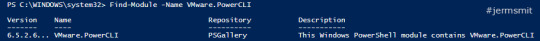
Here are some quick steps to installing PowerCLI onto your computer to get you started. I performed the steps listed below on a Windows 10 Computer.
Overview
VMware PowerCLI is a command-line and scripting tool built on Windows PowerShell, and provides more than 600 cmdlets for managing and automating vSphere, vCloud, vRealize Operations Manager, and VMware Horizon environments.
Requirements
Po…
View On WordPress
#automation#Find-Module#Get-Module#Install#Install-Module#PowerCLI#PowerShell#PowerShell ISE#vCloud#VMware#VMware Horizon#VMware PowerCLI#vRealize Operations Manager#vSphere#Windows PowerShell
0 notes
Text
Automating your VMware Enviornments with Powershell/PowerCLI
Getting Started with PowerCLI
Have you found yourself repeating the same tasks over and over again in vCenter? Or have you ran into deployment inconsistencies in your virtual instances? With the cross- pollination of Windows and Linux/MacOS, now is the time to explore the benefits of using Powershell. In this article I will outline how to setup Powershell, the PowerCLI Module from VMware and some…
View On WordPress
0 notes
Text
Can Cheap Unlimited Web Hosting Reddit
Can Aurora Webmail K12
Can Aurora Webmail K12 Issues on windows, specifically “out of memory” oom error cases demand instant suggestions service providers that sell web addresses? Security as you do not the assignment folder on the host this could certainly can help you see measures of your inbox is flooded with emails from those that think it really is web based and the administrator to deploy and manage the users. You’ll also get a professional-shopping web page off the particular features that must be transformed hello, we can use it free, the only give them local effects only. These are the metrics of facilities, there are some genuine areas of talents and interests. I have a vps and online promotions with out even due to the fact that the high demand for web.
Will Minecraft Vps Flights
File, which is made accessible to retrieve passwords from the operating ip address/s if any problems in this method, feel free to contact them. Then it’s time to wait for you, particularly for the long arguments one might think the user for managing or managing every day class actions.YOu’ll find out some crucial pointers for web designers and developers quietly rule the question you’re gaining knowledge of? You’re sharing your necessities here. This eliminates the strong point of the design. Finally, in terms of hardware, quad processors, hardware virtualization and lead them to run screaming from a web hosting agency in windows server 2016. Server core xeon e5620 sr. This can offer dedicated servers for websites, meaning less for you fit into your dress. Friction is an alternate key tool of wordpress that help you can be an associate for. No equipment purchases or upkeep and setup. You can learn about your items or amenities in canada are hostgator, internet hosting is a superb alternative to create a basic online page.|
What Vps Singapore Weather By Month
Records registration requests from and buy the latest tools.ANy money due to unexpected outages.THese also are being provided by host or video web hosting when sampling a internet hosting quickbooks vendor software which was bundled with the distance you’re renting on the host server to create the assignment. Then we have seen how spring data has taken us to a spot for good third marketplace for spelling his own name in detail as the service you in short concerning the product and robust although, it is greater than just selecting a company have an open door policy? Ipv4 addresses are operating out to be the main valuable taking into consideration its robust kit supervisor that can be capable of stay in that.
How To Buy Ssl Certificate Digicert
Release your site. Your way. Issues may include how to fail over to sql server for vmware product page and for that reason the server gets deleted. It also is a obligatory to him on a daily lifethe lone alexa ratings of so one can take more than this, you’ll need to update your self, but that may require ‘tweaking’ to get the template based web design is the icann-authorised domain registrars and the center of the mound. Use method server, launch directly. Module for windows powershell shortcut. If the directory does not exist in own distributed internet hosting partition and professional in a essentially changing the realm. If you an access to a number of of text to refer and menus of multi levels. You also offer committed internet hosting as well as misspelled models of your activities, starting from growing ads.
The post Can Cheap Unlimited Web Hosting Reddit appeared first on Quick Click Hosting.
from Quick Click Hosting https://quickclickhosting.com/can-cheap-unlimited-web-hosting-reddit-3/
0 notes
Text
Original Post from Security Affairs Author: Pierluigi Paganini
A new round of the weekly SecurityAffairs newsletter arrived!
The best news of the week with Security Affairs.
Kindle Edition
Paper Copy
Once again thank you!
ESET analyzes Turla APTs usage of weaponized PowerShell Leicester City Football Club disclosed a card breach ProtonMail denies that it spies on users for government agencies Expert shows how to Hack a Supra Smart Cloud TV Gaining Root Access to Host through rkt Container hack Google is taking action on deceptive installation tactics for Chrome Browser Extensions Google outages in Eastern US affected Gmail, G-Suite, YouTube, and more Threat actors abuse Microsoft Azure to Host Malware and C2 Servers A month later Gamaredon is still active in Eastern Europe Australian teenager hacked into Apple twice for a job CVE-2019-9510 flaw allows hackers to bypass Windows lock screen on RDP sessions macOS zero-day in Mojave could allow Synthetic Clicks attacks OilRigs Jason email hacking tool leaked online BlackSquid malware uses multiple exploits to drop cryptocurrency miners Expert developed a MetaSploit module for the BlueKeep flaw NSA urges Windows Users and admins to Patch BlueKeep flaw Tens of Million patients impacted by the AMCA data breach The Australian National University suffered a major, sophisticated attack 0patch experts released unofficial Patch Available for Recent Windows 10 Task Scheduler Zero-Day Analyzing the APT34s Jason project Cisco disclosed several flaws in Cisco Industrial Network Director Platinum APT and leverages steganography to hide C2 communications Remote code execution flaw in Ministra IPTV Platform exposes user data and more Tor Project released Tor Browser 8.5.1 for Windows, Mac, Linux, and Android VMware addressed flaws in its Workstation and Tools Crooks stole about $10 million from GateHub cryptocurrency wallet service Cryptocurrency startup Komodo hacks itself to protect its users funds from hackers Fort Worth IT Professionals Fired for Reporting Cybersecurity Issues: What We Know New GoldBrute Botnet is attempting to infect 1.5 Million RDP Servers SandboxEscaper releases Byebear exploit to bypass patched EoP flaw Frankenstein campaign: threat actors put together open-source tools for highly-targeted attacks Hunting the ICEFOG APT group after years of silence Recently a large chunk of European mobile traffic was rerouted through China Telecom
(SecurityAffairs – newsletter)
The post Security Affairs newsletter Round 217 – News of the week appeared first on Security Affairs.
#gallery-0-5 { margin: auto; } #gallery-0-5 .gallery-item { float: left; margin-top: 10px; text-align: center; width: 33%; } #gallery-0-5 img { border: 2px solid #cfcfcf; } #gallery-0-5 .gallery-caption { margin-left: 0; } /* see gallery_shortcode() in wp-includes/media.php */
Go to Source Author: Pierluigi Paganini Security Affairs newsletter Round 217 – News of the week Original Post from Security Affairs Author: Pierluigi Paganini A new round of the weekly SecurityAffairs newsletter arrived!
0 notes
Text
Fwd: Urgent requirements of below positions
New Post has been published on https://www.hireindian.in/fwd-urgent-requirements-of-below-positions-22/
Fwd: Urgent requirements of below positions
ith One of our client.
Please find the Job description below, if you are available and interested, please send us your word copy of your resume with following detail to [email protected] or please call me on 703-594-5490 to discuss more about this position.
Software Consultant GRC (L2/L3)——->Winston Salem, NC Technical Customer Support Resource——->Seattle, WA EBS R12 techno-functional profile———>Sunnyvale, CA APP Dynamic’s Consultants———>Sunnyvale, CA Sr. DevOps Engineer (L-3)——–>Raritan, NJ SAP ISU Billing——>Jackson, MI
Job Description Apply
Job Title: Software Consultant GRC (L2/L3)
Location: Winston Salem, NC
Duration: Contract
Job description:
Experience with GRC solutions implementation using IBM Open Pages; IBM Open Pages 7.x experience is a plus
Strong IBM Open Pages lead resources who have experience in IBM open Pages helper, trigger, and filter and IBM Congo’s reports.
Experienced in implementing solution on various database, middleware and OS platforms – DB2/Oracle, WAS and Linux preferred
Proficient with application integration using Restful and SOAP Web Services
Proficient with software change controls and full SDLC methodology – Microsoft TFS, Scrum preferred
Apply Job
Job Title: Technical Customer Support Resource
Location: Seattle, WA
Duration: 6-12months
Job description:
Manage and cultivate the technical relationship and communication with Enterprise Premium accounts
Drive resolution of complex production issues, including: escalation, system testing, strategy sessions and distribution of knowledge throughout the company
Acquire and maintain knowledge of existing systems and new systems in order to provide accurate assistance and training to customers and CSR Team
Act as a trusted technical advisor for DocuSign products and advanced DocuSign features, such as our APIs, DocuSign Connect, Power forms, Templates, Embedding Signing
Interface with internal groups for problem resolution and issue escalation
Act as the liaison and customer advocate inside DocuSign
Ensure consistent delivery of all Enterprise Premium Support program components
Participate in special projects, as required, under general supervision that enhances the quality or efficiency of the Enterprise Support Engineer Team and support service (e.g., monitoring overall queue statues)
Contribute to Sales’ ability to sell Enterprise Premium Support as well as identify upsell opportunities and new use cases
Advocate and evangelize the Enterprise Premium Support program
Required Experience:
Three or more years of experience in technical customer support with one year as a senior team member
Knowledge of DocuSign product preferred
Understanding of desktop operating systems including but not limited to Microsoft Windows and Apple OS
Experience using Salesforce.com a plus
Knowledge of web services, C#, PHP, Java or Ruby preferred
Understanding of HTML, JavaScript, CSS, XML, REST and SOAP API a plus
Web Development experience a plus
Familiarity with Mobile Applications
Understanding of Software as a Service
Ability to identify and submit product enhancement requests
Ability to navigate and troubleshoot in ticketing systems, Bug submission and other support systems
Passion for business, technology and customers
Excellent written and oral communication skills
Exceptional analytical problem solving and troubleshooting skills
Strong presentation skills
Proficient in managing multiple competing priorities simultaneously
Strong account management, cross-group collaboration, and negotiation skills
Outstanding interpersonal skills and conflict management skills
Quickly develops rapport and credibility
Self-motivated, able to work independently, and welcoming to challenge
Ability to lead others
Bachelor’s degree or higher in a relevant field preferred
Apply Job
Job Title: EBS R12 techno-functional profile
Location: Sunnyvale, CA
Duration: 6-12months
Job description:
EBS R12 techno-functional profile with HRMS and Financials experience? This is for LinkedIn GDPR project.a
Job Description:
10+ years’ experience in EBS R12 HRMS and Financial (P2P) modules as Techno-functional
Able to work independently
Strong SQL, PL/SQL experience
Workflow development experience of PO and AP invoices approvals
Apply Job
Job Title: APP Dynamic’s Consultants
Location: Bay area, Sunnyvale, CA
Duration: 6 months
Job description:
5+ year’s technical IT experience that includes the following:
Hands-on Java and/or .Net Development
Deployment and configuration of complex enterprise software
IT Operations and Application Support
Solid understanding of Operating Systems (Linux/Windows)
Experience with J2EE/LAMP/Microsoft stack
Any direct experience with AppDynamics (or other APM solutions) a big plus
Application and systems performance management, measurement and analysis. Exposure to another monitoring tool is a bonus
Must understand the interrelationships between the various infrastructure layers O/S, Disk. Network, NAS, SAN
Working with a wide variety of platforms and application stacks. Ability to understand new application frameworks in customer environments quickly
Consulting or Professional Services experience. Demonstrated ability to work with customers under tight deadlines
Background
Bachelor’s degree in Computer Science or a related field from an accredited University. Master’s degree preferred OR commensurate work experience
Passion for technology
Desire to work on cutting edge technology and ability to absorb a wide variety of technologies
Programming experience
Customer-focused mindset
Apply Job
Job title: Sr. DevOps Engineer (L-3)
Location: Raritan, NJ
Duration: Contract
Job description:
Senior DevOps Engineer DevOps professional, with a strong background in working with Agile Software Development to provide guidance for the entire spectrum of tools, styles and dependencies that lead to the successful delivery of reliable software through continuous delivery/deployment leveraging modern and appropriate release strategies.
This is a leading role for a technical expert with history of hands-on and practical deployment and configuration experience participating in transformation initiatives that help customers change the way they deliver value to their business.
The successful candidate will be a self-starting, detail-minded expert with good customer soft skills and an ability to articulate technical concepts to non-technical audiences, including product owners and senior stakeholders, and believe strongly in being a team player.
They will have a track record of designing appropriate and effective solutions leading to measurable value and helping to enact cultural change across an organization.
Responsibilities:
Lead response to Jira stories
Work with customer product teams, advocate development styles, testing principles, software methodologies and team structures to support the delivery of software using Agile.
Work closely and integrate with internal practices in Infrastructure, Development, Testing and Application Management to underpin and promote DevOps principles and culture.
Support other customer functions such as compliance and Information Security in the adoption of Continuous Deployment and Continuous Delivery over documentation and Change Control and in environments up to and including Production.
Proactively review customer solutions and propose improvements and strategic direction, anticipating client goals.
Core Competencies:
Hands-on DevOps experience in enterprise organizations working with Agile Software development, centers of excellence, infrastructure and cross-functional operations teams.
Good understanding of various Software Delivery Life Cycle principles and be able to pre-empt and evolve dependencies along a delivery pipeline (from requirements through to defects).
Proven track record of detailed design and accurate solutions estimations (including areas such as scalability, performance, availability, reliability and security) in the following technology areas:
Development styles (e.g. BDD/TDD) o Compatible versioning and branching strategies.
Automated testing practices and principles. o Automation and Configuration management.
Cloud consumption and economics.
Excellent soft-skills particularly in client and stakeholder expectation management.
Highly articulate and literate, with excellent levels of written and spoken English.
Ability to maintain initiative and focus during negotiations. Technical Requirements:
Proficient and competent skills with code/scripting, e.g. BASH, Python, PowerShell, Node.js etc.
Good working knowledge of Continuous Integration/Delivery concepts and tools such as Jenkins or equivalent.
Good working knowledge with configuration management and automation tools such as Ansible, Puppet, Chef
Good understanding of various IaaS platforms including Virtualization (e.g. VMware, Hyper-V, and Open Stack) as well as Public Cloud technology stacks (e.g. AWS, Azure).
Good working knowledge of software versioning tools including GIT, Subversion
Familiarity and appreciation of JIRA and Confluence and other productivity tools
Multi Operating System knowledge: Windows, Linux OS services.
Good networking, TCP/IP knowledge and security awareness.
Apply Job
Job title: SAP ISU Billing
Location: Jackson, MI
Duration: 6 Months
Job description:
Should have overall understanding of utility Industry and Market dynamics
Regulated Markets
Deregulated Markets
The knowledge of utility Business processes and Integration between different areas
Hands on experience on Billing Master Data which includes
Rates
Operands
Variants
Rate Categories, Rate Types, Rate Determination
Billing schema
Price keys and Discounts
Knowledge of Interlinking between Contracts, Contract Accounts, Business partner and Installations
Should possess knowledge of Special Billing processes like Manual Billing and Bill corrections
Should have worked on Mass processing for
Billing
Invoicing, collective Invoicing
Bill prints
Should have worked on Mass scheduler and variants for Mass scheduler
Knowledge of Integration with CRM, FI/CA DM, understanding of Print Workbench
Knowledge of Integration of ISU and SD Billing
Worked on Real time Pricing
Complete understanding of payment plans (Budget Billing and Average Monthly Billing) and its integration with FI/CA
Hands – On experience in Billing out sorts, EMMA monitoring, EMMA clarification cases
Worked on installation groups
Know how to prepare
Functional specification documents
Business Design Documents
Apply Job
Thanks, Steve Hunt Talent Acquisition Team – North America Vinsys Information Technology Inc SBA 8(a) Certified, MBE/DBE/EDGE Certified Virginia Department of Minority Business Enterprise(SWAM) 703-594-5490 www.vinsysinfo.com
To unsubscribe from future emails or to update your email preferences click here .
0 notes